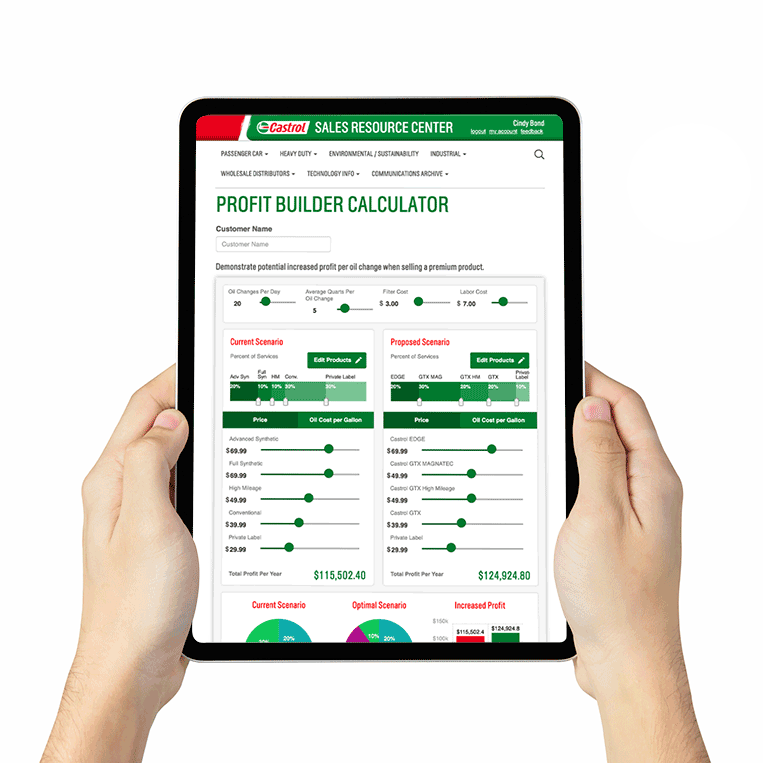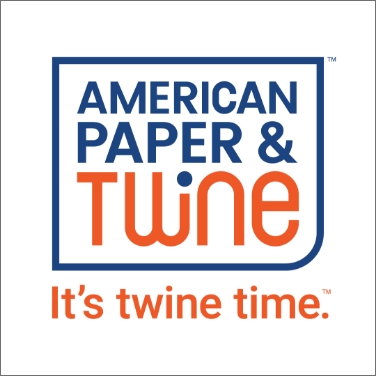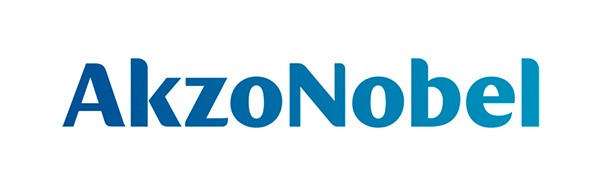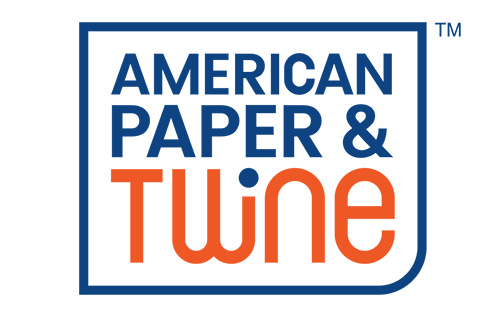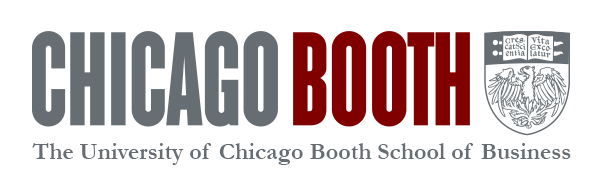Digital branding and web solutions that make a difference.
Build your brand and engage with customers.
Bond Digital is an integrated agency with an extensive experience developing brands and marketing strategies. We work collaboratively with our clients to build brands, design websites, and create campaigns. Our team designs and executes the creative, content, and development of digital and traditional marketing assets.